How to install SBC-CNC on Raspberry pi
- sandeep Ramisetty
- Aug 1
- 1 min read
Hardware: Raspberry pi 4
Recommended SD Card Size: 16 GB
Please visit the following google drive location to download the operating system image along with the latest SBC-CNC software.
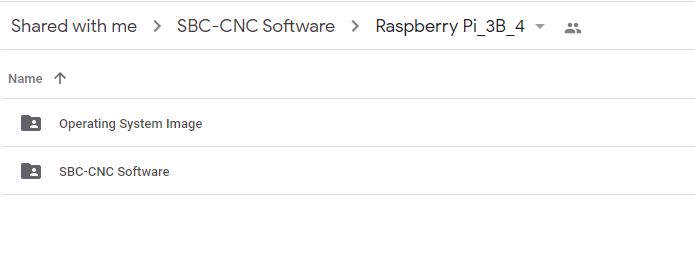
Use win32 disk or Raspberry pi Image writer to write “.img” file into the SD card.

This will take some time to write. Once the Image is written remove the SD Card from your computer and insert it into your single board computer (SBC).
After booting your raspberry pi, copy SBC-CNC software to “/home/sbccnc/SBC-CNC: Folder

SBC-CNC Software installation is completed. Its simple and easy.


Comments